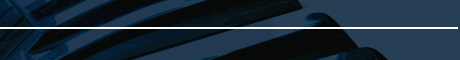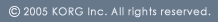|
| KORG Legacy Collection - DIGITAL EDITION |
| Q1. |
How do I install the software? |
| A1. |
First follow the installation instructions located in the installation guide or click here. If after following these instructions you are still encountering problems or the software does not install or run correctly, please contact your local Korg Distributor for your area. |
| |
| Q2. |
Is it possible to continually use the Legacy Digital software, simply by connecting the USB key to a computer? |
| A2. |
You can use the software in Demo Mode on a time-limited basis. In order to use it permanently and without limitation on a given computer, you will need to perform the following registration procedure:- During the installation of the software, access KORG USER NET to register.
- Complete both the user and product registrations on KORG USER NET.
- After the installation is completed, connect the USB key to the PC and run the Syncrosoft License Control Center utility.
- Enter the Activation Code (which you received once the product registration was completed) in the License Download screen to download the license data into your USB key via Internet.
Please refer to the installation guide for more information. |
| |
| Q3. |
Can I use the USB key which contains a downloaded license on any computer? |
| A3. |
Yes, you can use it on any computer that meets the system requirements, and has the software installed. |
| |
|
| KORG Legacy Collection (Original) / ANALOG EDITION / Virtual MS-20 / Others |
| Q4. |
How do I install the software? |
| A4. |
First follow the installation instructions located in the installation guide or click here. If you know how to install the MS-20 Controller driver software (KORG USB-MIDI driver), please click here.
If after following these instructions you are still encountering problems or the software does not install or run correctly, please contact your local Korg Distributor for your area. |
| |