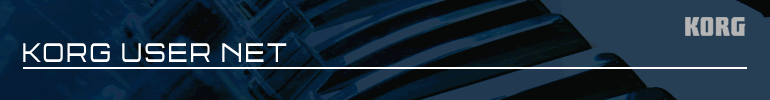
|

|
|||||

|
|||||
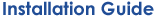
| KORG Legacy Collection - ANALOG EDITION 2007 | |
| KORG Legacy Collection - DIGITAL EDITION | |
| KORG Legacy Collection - Virtual MS-20 | |
| KORG Legacy Collection (Original) | |
| Others |
| Q. | How do I install the software? |
| A. | Please follow the instruction here. |
| Q. | What is the "Product Code"? |
| A. |
The Product Code comes with the retail, boxed package of the Legacy software (If you purchased the license at KORG USER NET SHOP, your code will be provided after you have finished the payment process). It represents your individual license for the software. You will also be asked to provide the Product Code in order to obtain support, so please do not discard it and keep it in a safe place. (Please note that Korg cannot re-issue a Product Code.) |
| Q. | What is the "Locking Code"? |
| A. | This is a unique code that identifies the computer on which the software is being used. The Locking Code will be different for each computer and automatically displayed in a screen when you start up a software which has not been authorized by your license. |
| Q. | What is the "License Code"? |
| A. | Think of this as a certificate that grants permission to use the software without restriction on a given computer. |
| Q. | I've entered the License Code that was issued into the "License Authorization" dialog box, but it was rejected. |
| A. |
The License Code is only for the computer that displayed the Locking Code that was present when the registration process started. It cannot be used on any other computer. If the computer that displayed the Locking Code does not accept the License Code, please check the following:
|
| Q. | How do I install the software? |
| A. | First follow the step-by-step instructions located in the installation guide or click here (for German, click here). If after following these instructions you are still encountering problems or the software does not install or run correctly, please contact your local Korg Distributor for your area. |
| Q. | Is it possible to continually use the Legacy Digital software, simply by connecting the USB key to a computer? |
| A. |
You can use the software in Demo Mode on a time-limited basis. In order to use it permanently and without limitation on a given computer, you will need to perform the following registration procedure:
|
| Q. | What is the "Product Code"? |
| A. | The Product Code represents the individual license assigned to your copy of Legacy. This Code is affixed to the CD case. You will also be asked to provide the Product Code in order to obtain support, so please do not discard it and keep it in a safe place. (Please note that Korg cannot re-issue a Product Code.) |
| Q. | What is the "Activation Code"? |
| A. |
This is essentially Legacy Digital Edition's licensing code, which is returned once the Product Code (Affixed to the CD cover) is entered as part of the registration process. The Activation Code is either typed in or copied and pasted into the Activation Code field of the License Control Center utility to fully authorize the software. Note that an Activation Code cannot be used again once it is used for downloading the license data into your USB key. |
| Q. | What is the "License Control Center"? |
| A. | The License Control Center is Syncrosoft's utility, which, most importantly, allows you to download the license for the software into your USB key. It will also allow you to manage other Syncrosoft licenses from other products that can be added to your USB key. |
| Q. | I didn't obtain the Activation Code when I installed the software, what procedure should I go through? |
| A. | On the KORG USER NET site, please click the link that says "NEW USERS CLICK HERE!" This will take you to a screen where you can perform the user and product registrations. (If you窶决e already running either the original Korg Legacy Collection or the Creative Kontrol Pack's MDE-X plug-in, etc., simply enter your established e-mail address and password and then click "REGISTER Another Product".) After completion of the registration, you can obtain the Activation Code. Then, please follow the normal installation procedure to run the License Control Center utility and download the license data into your USB key. |
| Q. | Can I use the USB key which contains a downloaded license on any computer? |
| A. | Yes, you can use it on any computer that meets the system requirements, and has the software installed. |
PRIVACY POLICY
|
© 2005-2025 KORG Inc. All rights reserved. |