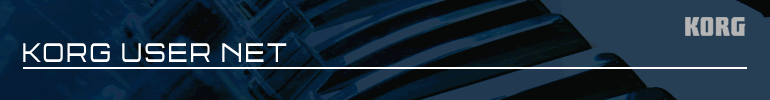
|

|
|||||

|
|||||
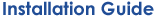
| KORG Legacy Collection - ANALOG EDITION 2007 | |
| KORG Legacy Collection - DIGITAL EDITION | |
| KORG Legacy Collection - Virtual MS-20 | |
| KORG Legacy Collection (Original) | |
| Others |
| Q. | How do I install the software? |
| A. |
For version 1.0 - 1.1 users, click here. For version 1.2 users, click here. If you would like to know how to install the MS-20 Controller driver software (KORG USB-MIDI driver), please click here. If after following these instructions you are still encountering problems or the software does not install or run correctly, please contact your local Korg Distributor for your area. |
| Q. | What is the "Product Code"? |
| A. |
The Product Code comes with the retail, boxed package of the Legacy software (If you purchased the license at KORG USER NET SHOP, your code will be provided after you have finished the payment process). It represents your individual license for the software. You will also be asked to provide the Product Code in order to obtain support, so please do not discard it and keep it in a safe place. (Please note that Korg cannot re-issue a Product Code.) |
| Q. | What is the "Locking Code"? |
| A. | This is a unique code that identifies the computer on which the software is being used. The Locking Code will be different for each computer and automatically displayed in a screen when you start up a software which has not been authorized by your license. |
| Q. | What is the "License Code"? |
| A. | Think of this as a certificate that grants permission to use the software without restriction on a given computer. |
| Q. | What is the "Authorization Code"? |
| A. | This is your unique code that is required to be able to fully register the software. This Code is affixed to the CD case. You will also be asked to provide the Authorization Code in order to obtain support, so please do not discard it and keep it in a safe place. (Please note that Korg cannot re-issue an Authorization Code.) |
| Q. | I've entered the License Code that was issued into the "License Authorization" dialog box, but it was rejected. |
| A. |
The License Code is only for the computer that displayed the Locking Code that was present when the registration process started. It cannot be used on any other computer. If the computer that displayed the Locking Code does not accept the License Code, please check the following:
|
| Q. | I can't successfully install the MS-20 Controller driver (KORG USB-MIDI driver) in Windows. |
| A. | Windows XP has limitation for the number of USB devices it can retain drivers for. Even using a USB hub will use up the corresponding number of ports. You could try deleting drivers for USB devices you are no longer using. (For details, please refer to the documentation for the products you wish to remove the drivers for.) |
| Q. | Even though I've properly installed the MS-20 Controller driver (KORG USB-MIDI driver) in Windows, the MS-20 is detected as a "USB Audio Device". |
| A. |
This will occur if you connect the MS-20 Controller to a USB port other than the one you originally installed it on. On Windows XP, you need to install the driver for each USB port of your computer that you plan to use the controller on. Either reconnect the MS-20 Controller to the USB port you were using when you installed the KORG USB-MIDI driver, or perform the driver installation once again, while the contoller is connected to the additional port. Please note that if you use both the MS-20 Controller and the microKONTROL/KONTROL49, you need to install the driver for each device on the port. |
| Q. | How do I install the software? |
| A. |
First follow the installation instructions located in the installation guide or click here. If after following these instructions you are still encountering problems or the software does not install or run correctly, please contact your local Korg Distributor for your area. |
| Q. | Is it possible to continually use the Legacy software, simply by connecting the USB key to a computer? |
| A. |
First, please confirm that your license has been installed in your USB key. If you have not installed a regular license, please follow the instructions below. (If you purchased the Legacy license at KORG USER NET SHOP, skip the 2nd procedure.)
|
| Q. | What is the "Product Code"? |
| A. |
The Product Code comes with the retail, boxed package of the Legacy software (If you purchased the license at KORG USER NET SHOP, your code will be provided after you have finished the payment process). It represents your individual license for the software. You will also be asked to provide the Product Code in order to obtain support, so please do not discard it and keep it in a safe place. (Please note that Korg cannot re-issue a Product Code.) |
| Q. | What is the "Activation Code"? |
| A. |
This is essentially the software's licensing code. It is generated when registering the product at the KORG USER NET, or purchasing the license at the KORG USER NET SHOP. The Activation Code is either typed in or copied and pasted into the Activation Code field of the License Control Center utility to fully authorize the software. Note that an Activation Code cannot be used again once it is used for downloading the license data into your USB key. |
| Q. | What is the "License Control Center"? |
| A. | The License Control Center is Syncrosoft's utility, which, most importantly, allows you to download the license for the software into your USB key. It will also allow you to manage other Syncrosoft licenses from other products that can be added to this same USB key. |
| Q. | Can I use the USB key which contains a downloaded license on any computer? |
| A. | Yes, you can use it on any computer that meets the system requirements, and has the software installed. |
PRIVACY POLICY
|
© 2005-2025 KORG Inc. All rights reserved. |